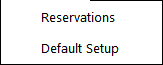
Once the RV module has been initiated on the terminal, you can access the Reservations from a number of places.
From the ‘Back Office’ screen, go to: Reservations > Reservations.
From the POS Screen, you will need to create a Reservations button.
It is possible to program many different Reservation buttons, to link to a default Session, Area, Session and Area, or All Sessions and Areas.
From the Table Map press the Reservations button located in the access bar at the bottom of the map.